
Iceland: Top 3 FREE Mobile Applications For the Summer (& 10 others)
In this digital age, I Google. And when I’m about to visiting a foreign land, I Google extensively, looking for ideas and tips on the top FREE (very important) mobile applications to use when on the ground.
My Iceland travel this summer was no different, although I found that it was one thing to research and have a list of all the recommended mobile applications on my phone. It was quite another when I was on my Iceland travel and realised that out of the half dozen mobile applications I had downloaded, there was only a very small handful that I actually used.
This post focuses on my list of the Top 3 Free Mobile Applications for Iceland, although it does have a range of other mobile applications you might consider having on your phone.
Personally, these were the only 3 FREE mobile applications I needed / considered necessary in my Iceland travels but of course, this is an entirely personal choice! Bear in mind also that I travelled
- during the summer when the weather is less iffy and sunlight is available 24/7;
- I was doing a self-guided road trip;
- I had a GPS, local phone & constant WiFi thanks to my beloved UK O2 network; and
- encountered no incidents/accidents necessitating any emergency calls (thank goodness!).
For the record, this was the list of mobile applications I had downloaded for my Iceland trip:
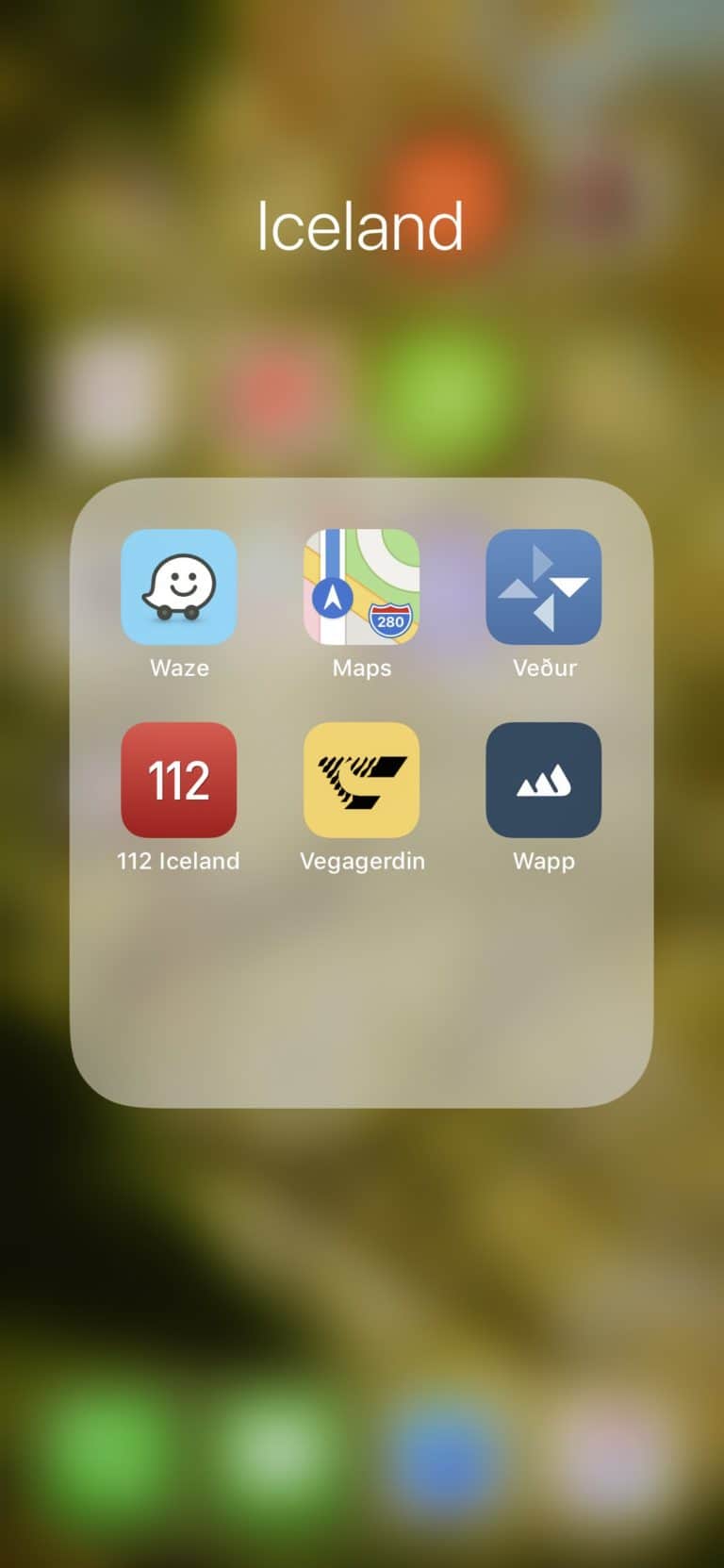
Out of the 6 mobile applications I had downloaded for Iceland, only 3 were what I felt to be the most essential:
- 112 Iceland;
- Waze; and
- Google Maps.
Travelling to Golden Circle Iceland? Check out these other Iceland posts for inspiration, travel tips & wanderlust!
- Top 120+ Travel Tips to Iceland
- Things to do in Reykjavik, Iceland
- Glacier Hiking at the Sólheimajökull Glacier
- Iceland’s Diamond Beach (Breiðamerkursandur)
- Jökulsárlón Glacier Lagoon
- Reynisfjara Black Sand Beach
- Gullfoss Waterfall
- Kerid Crater
- Seljalandsfoss Waterfall
- Skógafoss Waterfall
- The Best 8 Black Sand Beaches in Iceland
Table of Contents
Table of Contents
Top 3 (Free) Mobile Applications for Iceland
For the record, I did NOT use 112 Iceland at all, but it still makes it to my list of Top 3 Free Mobile Applications for Iceland because of its critical purpose.
Purpose of 112 Iceland:
112 is the Icelandic version of 999 or 911. It is a mobile application that allows you to send a direct signal to the Icelandic Emergency Services by hitting the red “Emergency” button. With one click of a button, you are connected to Iceland’s police, fire and ambulance services. It is supported by GPS, and the app helpfully informs you of the GPS signal strength as well as the last signal update (including time and date).
Another interesting feature is its green “Check In” button. This button lets you send a text message with your GPS location to the emergency authorities. In the event of an emergency, the Icelandic authorities can use this to track your whereabouts! How useful is that?
Why download 112 Iceland:
As in any other country, safety is paramount.
While Iceland is one of the safest countries to travel, it is still a vast island where you spend the majority of your time travelling on long stretches of empty roads, exploring the wild outdoors. It is very easy for an accident (knock wood!) to happen and find that you are far, far away from the closest house or civilian, assuming you even know where you are! We never used this mobile app because we did not encounter any incidents in our Iceland travel but it remains on the top of my list because as the saying goes, it is better to be safe than sorry! (I can’t imagine how hard it must be if we had travelled during winter instead.)
The Icelandic Emergency Services encourages a liberal use of its features as its database only keeps the last five locations where you had checked in. Given that most attractions that to be pretty far from each other (an hour between each location is considered incredible), hit that green button liberally!
Don’t make the mistake of thinking you will be safe. The weather is volatile and wild and changes on a dime. If you are going to Iceland, this mobile app is an absolute MUST!
Payment status: FREE to use
Google Play: Downloaded HERE
Apple App Store: Download HERE

I can’t even begin to explain how important the Waze app is to my life even when not travelling overseas. If you have ever used Waze before, then you will know why it has made it to my list of Top 3 Mobile Applications for Iceland.
Purpose of Waze:
Waze is a navigational app for drivers, and an essential if you are going on a self-guided road trip in Iceland. Developed by Waze Inc, all you need to do is to input your destination and let Waze do the rest!
It is brilliant because users can update it as they go along – for instance if you see a roadblock ahead, you can key that roadblock into the app so that later drivers know of the roadblock / Waze can plan a route around it.
It is also brilliant for letting you know when you are over the speed limit and when any (pesky) speed cameras are around!
Downside of Waze? Most Icelandic destinations seem to enjoy giving us their GPS coordinates which wasn’t helpful at all when trying to use Waze.
Most of the time we got the destination right (pure guesswork), but sometimes (read: once) we ended up FAR from our destination.
In this case, making the assumption that “Reykjanes Geopark Visitor Center (near Duus Museum)” was the visitor centre for a geopark containing all the attractions we wanted to see: the mud pools near Lake Kleifarvatn, the naturally green Graenavatn Lake and the Seltun geothermal area.
We were WRONG.
The centre is FAR from those attractions. In the end, we opted to skip them and head straight to Reykjavík.
I can still taste the disappointment. 🙁
Why download Waze:
Because in spite of our ONE misadventure, Waze was brilliant and far more reliable than the GPS. More often than not, the GPS told us that a location couldn’t and we relied entirely on Waze to get us to our next stop.
Waze of course can be used in other countries, especially Malaysia! Every Malaysian driver has this trusty app in their phone. Its importance is on par with Whatsapp and Instagram, so if you don’t have it yet, download the app now!
Payment status: FREE to use
Google Play: Download HERE
Apple App Store: Download HERE
Google Maps

Chances are that you are no stranger to this particular app.
Generally speaking, I have found it helpful to keep Google Maps in my phone no matter where I go. I used it extensively in Asia, when looking for a place in London (just input the postcode) and even in Iceland!
Admittedly, this happened only when I was in Reykjavik and trying to navigate my way to all the hotspots. For your visit outside the capital city, stick to GPS or Waze, but use Google Maps when exploring on foot.
Purpose of Google Maps:
In case you are unaware, Google Maps is a handy app that helps you plan your route to your destination by foot, bicycle, car or even local transport. Very handy and useful in pretty much every country I’ve been to. If you don’t have it yet, it’s high time you did!
Why download Google Maps:
Because we are long past the era of using physical maps to navigate our way through a new, strange place. Doesn’t mean we still don’t use those maps, of course – our Icelandic travel agent very helpfully provided us with coloured printed maps full of handwritten suggestions & highlights for our routes – but physical maps are more like a backup or souvenirs. Everything is digital now and Iceland is no different.
Payment status: FREE to use
Google Play: Download HERE
Apple App Store: Download HERE
TL;DR? Found these 3 mobile app suggestions helpful? Don’t have time to read the rest? Maybe you just want a handout to take with you so you’ll never forget these 13 mobile apps for your Iceland travels! Don’t worry, I’ve got you covered. 😉 |
Now that we have gone through my Top 3 Free Mobile Applications for Iceland, let us look at the other mobile applications you can also download to complete your Icelandic journey.
Personally, I didn’t use them but if you are a traveller who loves being ultra prepared and having all the latest updates / information / insights at your literal fingertips, these apps may be just for you!
Navigational Travel Apps
When in London / the UK in general, you talk about the weather. When in Iceland? You also talk about the weather. And the DRIVING.
Suffice to say you need all the help you can get when it comes to Icelandic driving. It is unlike driving in any other part of the world so much that our Icelandic travel agency, Nordic Visitor, even dedicated an entire handout to detailing how to drive in Iceland!!
About Iceland Road Guide:
I assure you that there will be plenty of unusual road signs on the Icelandic road, e.g. signs for when two road converges into one bridge, signs for when the road turns to gravel, and even a board that gives you a green smiley face when you are within the speed limit (or a red sad face when you aren’t, oops). With the Iceland Road Guide, you get access to the full encyclopedia on what each sign means and how you should act accordingly.
This app also contains information on over 3,000 important places, roads, history and culture, which will make it a handy app to have on hand!
Why I didn’t use Iceland Road Guide:
Well… to be honest, I could have probably used this app a lot more but I didn’t. We already had a handout with all the road signs given to us by Nordic Visitor, and also had plenty of guidance from the many Guide to Driving in Iceland blog posts available. As for the other places of interest, I found it a lot easier to just google a place to get the information I wanted.
I expect there were a lot of interesting sights and activities I had bypassed because I didn’t know to look out for it but honestly, there just wasn’t enough time even with the 24/7 summer light. We were out exploring till 11pm every day and that still wasn’t enough to cover all the things that were in our itinerary.
My advice? Download it and give it a spin. It might work out for you. But pace yourself as well and don’t be too ambitious. A holiday is meant to be enjoyed, not turned into a maniac bucket list ticking expedition!
Google Play: Download HERE
Apple App Store: Download HERE

Another driving app for use in your Iceland road trip because let’s face it, you can never have enough of them when in Iceland!
About Vegagerðin:
Released by the Icelandic Road and Coastal Administration (IRCA), which oversees around 13,000 kilometers of main roads and countryside roads in Iceland, this is an app that many Iceland travellers swear by.
Why I didn’t use Vegagerðin:
This is an app that I had downloaded and wish I had actually gotten around to using. Given the hectic nature of the journey, I never actually explored Vegagerðin’s many features, including its ability to calculate the shortest route for you, updates on the weather conditions (ESSENTIAL) and road conditions (ESSENTIAL). While not so dire over summer, this would be a critical app to use during winter when the road and weather conditions are far more severe. Safety first!
Fun fact:
Vegagerðin lets you use its webcams, including over certain regions like the West or East. The webcams take several photos from different directions and you can even see them view them from your desktop (webcam access is HERE) !
Google Play: Download HERE
Apple App Store: Download HERE
About Veður:
Issued by Veðurstofa Íslands (the Icelandic Meteorological Department), this handy little weather app is a top mobile application often downloaded by Iceland travellers. In case you were wondering, the rumours are real. Icelandic weather is as fickle as a temperamental child. Often enough we would find ourselves on the road, sun blazing down the lava coated grounds, only for a storm and heavy mist to come rolling in the moment we turned around a large mountain. Unpredictable to say the least!
Why download Veður:
Use Veður to plan your journey. Most of your destinations will be outdoors, subject to the weather condition, so knowing what to expect in advance will be extremely helpful.
Veður gives you the weather forecast AND hourly current weather conditions. You can the temperature, precipitation, wind direction and wind speed. The final point on wind is important: they can be violent and predictable. One of the first things we were told when we collected our rental car was this: always always ALWAYS hold onto your car door when you open it, lest it be slammed open by the wind!
Furthermore, the Icelandic Meteorological Office works closely with its emergency services to provide services in the effect of a natural disaster like an avalanche or earthquake!
Personal side story on Icelandic weather:
We were in Vik where I was determined to visit the famous Dyrhólaey Arch, which looks like this:
The unfortunate thing was that it was a day of heavy rain and even heavier mist. We could barely see beyond the range of our car’s headlights (it is a legal requirement to have a vehicle’s headlights on 24/7 regardless of weather conditions, which gives you an idea of just how fickle the weather is). After a very grueling half hour journey uphill on gravel road, we arrived. And all I saw was this:

I journeyed even further down towards the shore, thinking that was where the arch might be. Thankfully I encountered two local boys who told me that on a normal day, the Dyrhólaey Arch could be seen from the lighthouse. NOT TODAY. And so I turned back, defeated by the weather.
I still got to see it the next day though, albeit from a distance at the Reynisfjara black sand beach!

Why I didn’t use Veður:
Now for all that has been said above, I personally did not use Veður for a very simple reason. Yes the weather changes quickly and is unpredictable, but you can also gauge it as you are on the way towards your destination.
For instance after battling all the way up to Dyrhólaey Arch and finding it completely shrouded in mist, we knew that there was no point in heading to the nearby Reynisfjara black sand beach.
Two days later as we were journeying back to Reykjavík, the sun shone brightly on us the length of the way so we knew it was a good time to attempt the Reynisfjara black sand beach and we were right!
Moral of the story? Use your personal judgment in deciding if Veður is necessary for your Iceland travels and if in doubt, just do what I did by downloading it and keeping it close by just in case!
Google Play: Download HERE
Apple App Store: Download HERE
About Wapp:
Founded by Einar Skúlason, Wapp is an Icelandic hiking app that no hiking enthusiast should be without. Free to use, it has over 300 GPC tracks for hiking, trekking or walking across Iceland. As a bonus, you also get access to information on its surrounding environment, folklore and history. Tracks can be downloaded beforehand and used offline so you don’t have to worry about a lack of data.
Searches can be made based on area, difficulty, elevation and duration of the hike. It comes in both Icelandic and English.
Do note however that the Wapp – Walking routes require In-App purchases, although some routes are free.
Final note: You MUST turn on your mobile location for Wapp to work!
Why I didn’t use Wapp:
I had no time. 🙁
My week-long itinerary was already packed as it is without any chance to go off the beaten path, but this is definitely something I intend to do if I ever return and have the time to spare!
Google Play: Download HERE
Apple App Store: Download HERE
Tracking / Monitoring Travel Apps
My Aurora Forecasts & Alerts
Are you an Aurora seeker visiting Iceland during its long, dark winter months? Look no further. My Aurora Forecasts & Alerts has got you covered.
About My Aurora Forecasts & Alerts:
This mobile app shows you where aurora activity is strongest and can also be used in other nearby Nordic countries. You can also opt for push notifications on when the spectacular northern lights are expected to appear, as well as hourly weather forecasts so that you are better prepared for your night excursions.
Why I didn’t use My Aurora Forecasts & Alerts:
Because I went in the summer and chances of catching the Aurora were zero to none. 🙁
Maybe next time!
Google Play: Download HERE
Apple App Store: Download HERE

In case the name wasn’t self-explanatory enough, Flight Aware does the all-important job of keeping track of your flight status for FREE! It has many fun features such as seeing nearby aircraft flying past, tracking airlines to private planes (you can use the aircraft registration, flight number or airport code) as well as seeing airport activity on a global scale (sometimes I think it’s better to NOT know; some airports have air spaces as congested as the Jakarta land traffic!).
Why I didn’t use Flight Aware:
Because the sun was shining brightly and there was no conceivable reason why my flight won’t take off as it should! Also, I have found that Google.com is incredible in giving me all the information I need with one click of the “Search” button.
Even so, I have included Flight Aware because it’s a fun app! And some of you readers might appreciate not having to go to Google every time you want to know what the status is with your next flight.
Google Play: Download HERE
Apple App Store: Download HERE
Other Essential Travel Apps
Ah, the joys of foreign currency. I don’t know about you, but I have quite a small treasure trove of foreign coins and spare notes sitting in my drawer. Remnants of past travels where I just couldn’t quite get rid of my last rupiah or in this case, krona (I mistook the tiny golden 200 Krona for 20 Malaysian cents 🙁 ).
XE Currency Converter is very helpful for getting your head around currency conversions. It is currently $1 to 125.83 ISK; or £1 to 157.53 ISK or RM1 to 30.67 ISK. Definitely not the friendliest currency conversion exercise around.
To save yourself the headache, download XE Currency Converter and keep it on your phone whenever you travel. It will be a real lifesaver, trust me.
Alternatively, you can use the web version of XE Currency Converter HERE.
Google Play: Download HERE
Apple App Store: Download HERE
Fun Travel Apps
Who doesn’t have Spotify these days? There are two versions: free (where you have to listen to ads every now and again, have limited skips available and also cannot control the songs playing) or the premium version (where you can even download and play your songs in the submarine).
Afraid of a quiet / awkward / boring drive ahead? Download Spotify and play this while on the road. Turn on the radio feature and be surprised by what Spotify finds for you!
Google Play: Download HERE
Apple App Store: Download HERE
Appy Hour
Just when you thought Iceland was nothing but ice and land, hellooooo happy hour.
About Appy Hour:
This little app is very handy when you drop by Reykjavík in search of a drink. It contains many important information like locations and PRICES, which is so important in a land as famous for its sky high costs as it is for its waterfalls.
I would trust the information on this app, given that it’s produced by the Reykjavík Grapevine: Iceland’s biggest, most widely distributed and FREE newspaper guide to all things Iceland from travel to drinks and entertainment.
If you are in the arrival hall, you will doubtlessly see a stand holding free stacks of the Reykjavík Grapevine. Make sure you grab one when you do! It’s a great way to gain insight into the heart of the country you have just arrived in.
Why Download:
In Iceland, alcohol is expensive. VERY expensive. A top tip for all visitors is to drop by the duty free store when at Keflavík International Airport where alcohol is as cheap as you can get in the country. Otherwise, Appy Hour away!
Another top tip: Look for Bravo, which is along Reykjavík’s version of London’s Oxford Circus (in my humble opinion, given its bustling commercial nature). Bravo’s happy hour lasts from 10 hours from 11am to 10pm!
Google Play: Download HERE
Apple App Store: Download HERE
Icelandic Film Locations
Iceland is no stranger to filmmakers and their crew. Its varied, almost otherworldly nature has been featured in enough cult films and series that there is now an app just to help you identify where all the landmark film locations took place! Game of Thrones, Rogue One: A Star Wars Story, Die Another Day, Interstellar, Black Mirror, Batman Begins, Tomb Raider, Oblivion, Star Trek, Thor… the list just doesn’t seem to end!
For more information on the films that were shot in Iceland, visit Guide to Iceland.
About Icelandic Film Locations:
Use this app to go on a treasure hunt for famous film locations, which includes maps, images and videos.
Why I didn’t use Icelandic Film Locations:
Because I didn’t know about it until I had returned from my Iceland trip!! And only realised just how many films had been shot in Iceland when I started showing my photos to friends, who exclaimed, “Oh, isn’t this in Interstellar? And that was in Game of Thrones!!”.
If you are a film enthusiast, don’t make the mistake I did. Do your research beforehand so you know how to best incorporate these sites into your itinerary!
Chances are that at least one or two of your destinations have already been used in a film.
Google Play: Download HERE
Apple App Store: Download HERE
Pin / Share this Travel Apps Recommendation
Did you enjoy this article?
Did you agree with my suggestions of the Top 3 Free Mobile Applications For Iceland?
Leave a comment below, share and PIN the article to help other travellers also looking to visit Iceland! 🙂
P/S (travel hack):
Want to be the first to receive in-depth travel guides to Golden Circle Iceland? Want to get travel freebies delivered straight to your inbox?
Subscribe to my mailing list below. You will get all that and MORE! And I don’t spam. I promise! 😉


You May Also Like

33 Most Beautiful Places to Visit in Europe (& Travel Hacks)
30th September 2019
Jökulsárlón Glacier Lagoon Boat Tour | Iceland Travel Guide
9th August 2019


15 Comments
Sara Kendall
Oh, Iceland. I believe this country is on everyone’s bucket list. The 3 mentioned apps will definitely be helpful for many travelers!
Iuliya
I’m glad to hear that!! 🙂
Andres Escoto
The Icelandic films app looks great to check the place where all those films were shot.
Waze would be amazing as a map as well as Google Maps but if you don’t have an Internet connection I would recommend Maps.me
In the case of 112 Iceland, that’s great as you said as a precaution for safety during a trip. Specifically when you get adventurous and get to places like volcanoes and other areas that might be really risky.
Iuliya
Oooh I was not aware of Maps.me! Thank you for the suggestions 😀
Tricia Snow
Iceland is definitely on my bucket list. Thanks for the tips!
Iuliya
You’re welcome! 🙂
Kez
Great suggestions, but I would recommend Maps.me over Google Maps. It’s much more accurate and has helped me find my way on all 6 inhabited continents. It even shows hiking trails!
Iuliya
Ooh maps.me sounds amazing!!
Or
Thank you for such an amazing post with many relevant content. Iceland is on my bucketlist and I am sure to use some of the apps you wrote about.
Iuliya
You’re welcome! Hope you get to visit Iceland soon 🙂 and feel free to reach out if you have any questions!
Lucy On Locale
Your graphic of filming locations is brilliant and so helpful!
Mangyans Travs
This is the complete set of things that should be needed when visiting Iceland. Very helpful to easily track where the best locations you first go specifically in tracing the spot of Icelandic Film locations.
Iuliya
Absolutely!
Nomads RTW
We have been using Waze for a while and is a great app to use when you rent a car in a foreign country! So helpful
Iuliya
I LOVE Waze. I can’t function without it!!